Teaching at a distance using lecture capture
Elevator tale: Lecture capture is often used to make lectures available to students who couldn't attend class - but they are sometimes also used as the basis for extending on-campus provision into distance education. This post suggests ways of maximising lecture capture for the purposes of distance students, who can often feel like second-class citizens when watching recorded classes. Technical, presentation and pedagogical tips are included.
Synchronous lecture capture is a distance education approach often used to provide study options for students unable to attend a class. It is a very accessible means of extending education beyond the classroom. It is also widely used as an incidental optional output for on-campus students looking to revise, or who else may have missed a lecture. If capturing synchronous lectures for the purposes of educating at a distance is your goal, read on!
From a distance learner's perspective, synchronous lecture capture can be an alienating medium. It is easy to just assume that, for the lecturer, their job is the same save that a camera is pointed at them! This assumption often leaves distance learners with a sense of being second-rate or forgotten witnesses. It is far better to approach lecture capture as a new and exciting opportunity to reach many more students than might be able to attend the actual class, and to see the event as concerned with developing a recorded asset rather than as a recorded lecture for those in physical attendance. Preparing an effective event for your video watchers will generally provide a better outcome for both physical attendees and virtual students.
 Of course, there are things that can be done with people who attend that cannot be done with those who are watching remotely or are watching a recording. The most important advice here is to discern what a distance audience will most benefit from, and to transmit and record only that. General ‘getting to know you’ activities, group work, class notices etc are best left out of a synchronous lecture, as they are superfluous to distance learners. It is good practice to allocate time before and after the actual presentation and Q&A to class-based discussion, and to focus the synchronous video session on what matters to all audiences.
Of course, there are things that can be done with people who attend that cannot be done with those who are watching remotely or are watching a recording. The most important advice here is to discern what a distance audience will most benefit from, and to transmit and record only that. General ‘getting to know you’ activities, group work, class notices etc are best left out of a synchronous lecture, as they are superfluous to distance learners. It is good practice to allocate time before and after the actual presentation and Q&A to class-based discussion, and to focus the synchronous video session on what matters to all audiences.
While the actual technical solution will determine the specifics of what’s possible and the expectations of the institution will determine what’s expected, these general tips will apply for making synchronous (and recorded) lecturing via video conference a more effective experience for all concerned.
Technical tips – solution
Good practice will be to have a technical assistant either available at the start of each session, or readily available during each session.
Technical tips – environment
Good practice will apply the same sorts of production values as a studio event to the classroom event.
Presentation tips
Good practice will be to treat the camera as a significant student, with a limited range of vision and difficulty of hearing anything not said by the lecturer!
Pedagogical tips
Good practice will be to think about the lecture as a presentation, and to leave any incidental matters (notices, etc) out of the recorded asset.
Links:
Synchronous lecture capture is a distance education approach often used to provide study options for students unable to attend a class. It is a very accessible means of extending education beyond the classroom. It is also widely used as an incidental optional output for on-campus students looking to revise, or who else may have missed a lecture. If capturing synchronous lectures for the purposes of educating at a distance is your goal, read on!
From a distance learner's perspective, synchronous lecture capture can be an alienating medium. It is easy to just assume that, for the lecturer, their job is the same save that a camera is pointed at them! This assumption often leaves distance learners with a sense of being second-rate or forgotten witnesses. It is far better to approach lecture capture as a new and exciting opportunity to reach many more students than might be able to attend the actual class, and to see the event as concerned with developing a recorded asset rather than as a recorded lecture for those in physical attendance. Preparing an effective event for your video watchers will generally provide a better outcome for both physical attendees and virtual students.
 Of course, there are things that can be done with people who attend that cannot be done with those who are watching remotely or are watching a recording. The most important advice here is to discern what a distance audience will most benefit from, and to transmit and record only that. General ‘getting to know you’ activities, group work, class notices etc are best left out of a synchronous lecture, as they are superfluous to distance learners. It is good practice to allocate time before and after the actual presentation and Q&A to class-based discussion, and to focus the synchronous video session on what matters to all audiences.
Of course, there are things that can be done with people who attend that cannot be done with those who are watching remotely or are watching a recording. The most important advice here is to discern what a distance audience will most benefit from, and to transmit and record only that. General ‘getting to know you’ activities, group work, class notices etc are best left out of a synchronous lecture, as they are superfluous to distance learners. It is good practice to allocate time before and after the actual presentation and Q&A to class-based discussion, and to focus the synchronous video session on what matters to all audiences.While the actual technical solution will determine the specifics of what’s possible and the expectations of the institution will determine what’s expected, these general tips will apply for making synchronous (and recorded) lecturing via video conference a more effective experience for all concerned.
Technical tips – solution
Good practice will be to have a technical assistant either available at the start of each session, or readily available during each session.
- Become confident with the setup and options available from the solution.
- Check equipment before beginning and set up early.
- Review recordings to ensure technical settings and pedagogical approaches are effective.
Technical tips – environment
Good practice will apply the same sorts of production values as a studio event to the classroom event.
- Be sure to wear a lapel microphone and sound check for background noise, breathing, and rustle from clothing.
- Arrange lighting such that the presenter is clear; watch for shadowing.
- Try to ensure the audience remains as quiet as possible during actual presentation time.
Presentation tips
Good practice will be to treat the camera as a significant student, with a limited range of vision and difficulty of hearing anything not said by the lecturer!
- Include the camera as a student. In fact, make the camera the main student you address.
- Try to remain in the same place (or within a limited range).
- Repeat any questions asked from the audience.
Pedagogical tips
Good practice will be to think about the lecture as a presentation, and to leave any incidental matters (notices, etc) out of the recorded asset.
- Make any associated notes or slides available to the class either before (preferably), or immediately after the class (and definitely with any recording).
- Try to keep actual content/monologue down to chunks of up to ten minutes at a time, breaking things up with activities and discussion (regular Q&A provides a simple break).
- If you arrange for any class activities, be certain they translate well for distance learners who may be studying in isolation (or else develop alternatives for distance learners).
Links:
- https://er.educause.edu/articles/2009/12/engaging-lecture-capture-lights-camera---interaction
- http://www.elearninglearning.com/lecture/presentation/?open-article-id=5195295&article-title=7-technical-tips-for-creating-video-lectures&blog-domain=elearningbrothers.com&blog-title=elearning-brothers
- http://www.jobs.ac.uk/careers-advice/working-in-higher-education/1696/teaching-skills-delivering-an-effective-lecture/
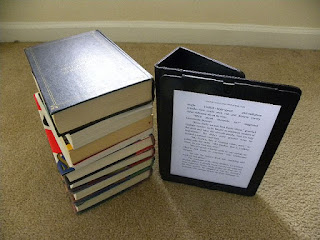

Comments
Post a Comment